How to make ThunderBolt Effect
Step 1 :
Make a New File ( 300 X 300)
Filter > Render > Cloud
Difference Cloud (You can make this repeatly with pressing Ctrl + F,
until you got the best result)
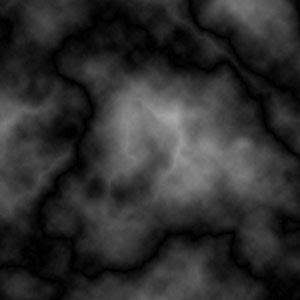 Step 3 :
Step 3 :Invert by pressing (CTRL + I)
Just press one time
 Step 4:
Step 4:Levels , drag the center button until the right (255)
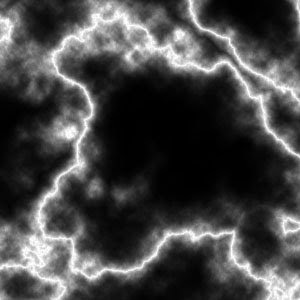 Step 5 :
Step 5 :Color Balance (Just set as you want)
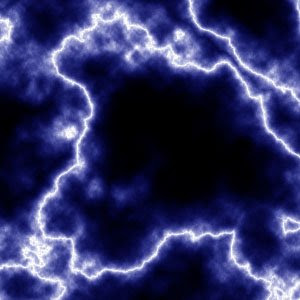 That's all about an effects hope it's useful
That's all about an effects hope it's useful

No comments:
Post a Comment